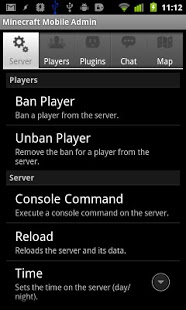Mobile Admin for Minecraft 3.2.9
Free Version
Publisher Description
Mobile Admin for Minecraft allows to you manage your Minecraft server and even chat with other players right from your phone!
Paid version adds:
- Real time chat
- Server control widget
- Multi-Server support via login screen (define and save multiple servers)
- Interactive server console screen
- Online/Offline users listed
- User statistics including login time, blocks placed/broken and deaths.
- Player skins in list
- Multi-User support
- Third party plugin support such as Dynmap
For more information and to download the MobileAdmin plugin, please visit http://www.kaltner.net
IMPORTANT: this application requires you to run your own Minecraft server using Bukkit or hMod (or variants like Canary).
Permissions:
android.permission.INTERNET
Self explanatory.
android.permission.WAKE_LOCK
The app keeps a wake lock during screen off so it can complete the quit process.
android.permission.ACCESS_COARSE_LOCATION
This is coarse location, not fine. I use this for basic analytics via Flurry. I can only tell general location from this, not where you live. ;)
com.android.vending.CHECK_LICENSE
Self explanatory.
android.permission.READ_PHONE_STATE
This is used by the license check to identify the hardware, nothing more.
android.permission.ACCESS_WIFI_STATE
Self explanatory.
About Mobile Admin for Minecraft
Mobile Admin for Minecraft is a free app for Android published in the System Maintenance list of apps, part of System Utilities.
The company that develops Mobile Admin for Minecraft is Kaltner.net. The latest version released by its developer is 3.2.9. This app was rated by 12 users of our site and has an average rating of 3.3.
To install Mobile Admin for Minecraft on your Android device, just click the green Continue To App button above to start the installation process. The app is listed on our website since 2012-11-29 and was downloaded 892 times. We have already checked if the download link is safe, however for your own protection we recommend that you scan the downloaded app with your antivirus. Your antivirus may detect the Mobile Admin for Minecraft as malware as malware if the download link to net.kaltner.MinecraftMobileAdmin is broken.
How to install Mobile Admin for Minecraft on your Android device:
- Click on the Continue To App button on our website. This will redirect you to Google Play.
- Once the Mobile Admin for Minecraft is shown in the Google Play listing of your Android device, you can start its download and installation. Tap on the Install button located below the search bar and to the right of the app icon.
- A pop-up window with the permissions required by Mobile Admin for Minecraft will be shown. Click on Accept to continue the process.
- Mobile Admin for Minecraft will be downloaded onto your device, displaying a progress. Once the download completes, the installation will start and you'll get a notification after the installation is finished.